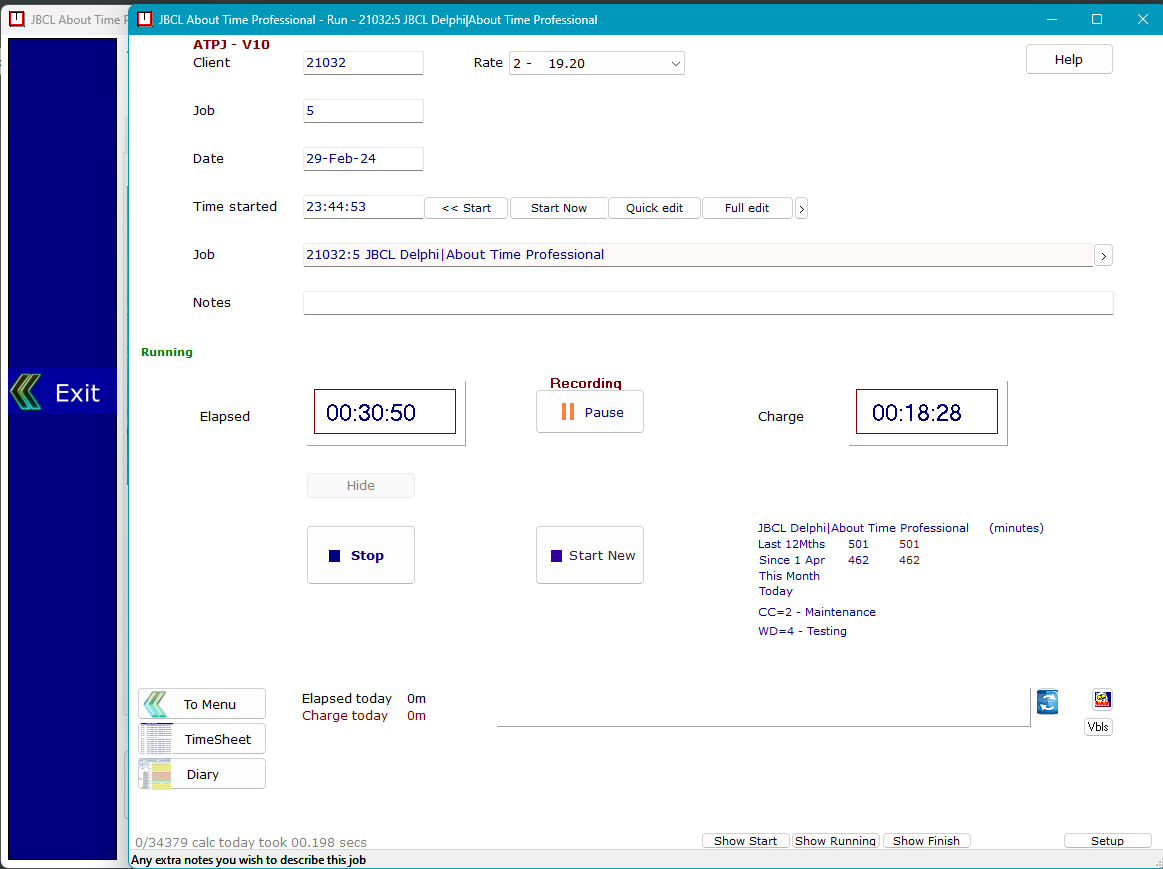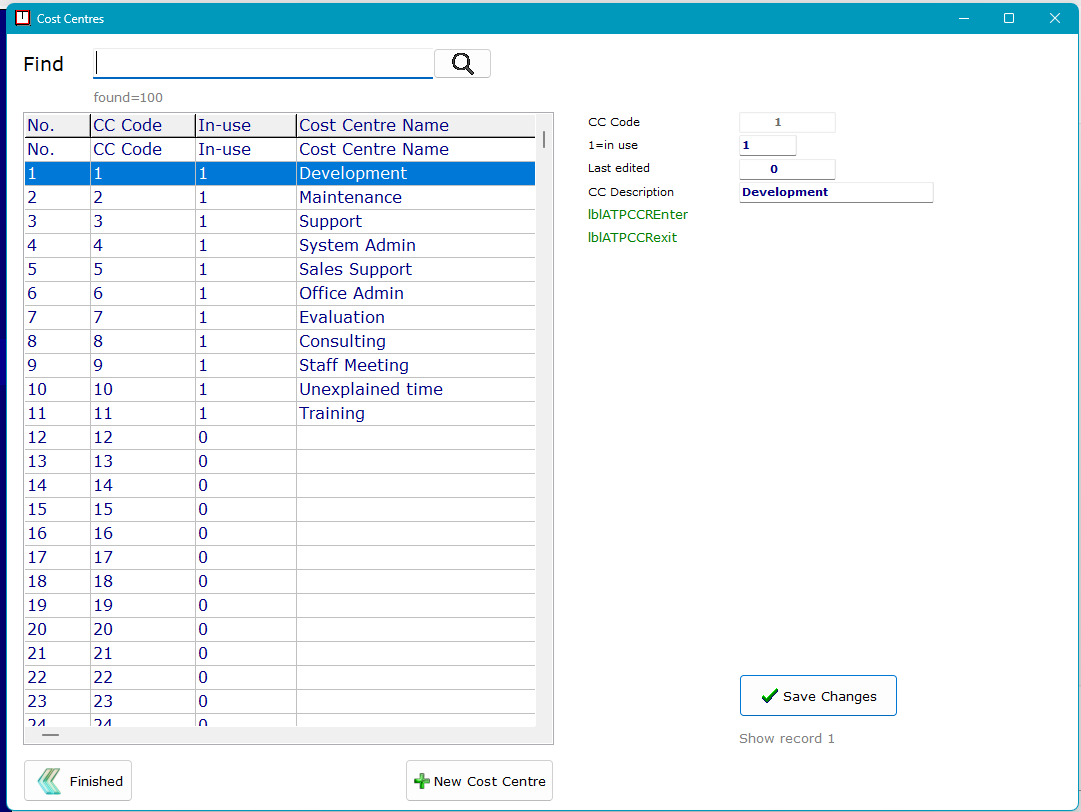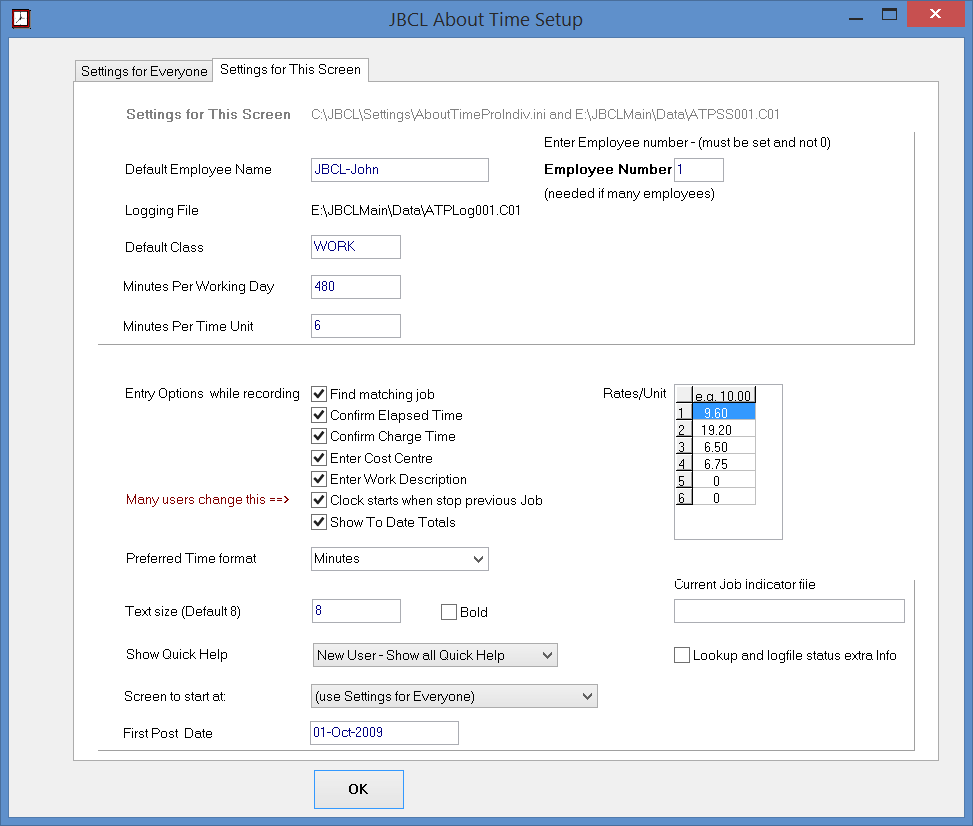JBCL About Time Professional - Time Recording
Current Version
V10.24.10.25
Who is it for?
For all those who have to record and account for our time for work, it
might as well be easy, streamlined and fun to do.
Particularly suitable for those in standalone businesses who need a quick
and excellent way to track time.
Where does it come from?
John Bird of JBCL has worked on Time and Cost systems since he starting
programming. These were integrated with accounting and Legal
Trust Accounting systems, and this originally was designed as a superior
way to enter time for these. John Bird has been the main user of
this and has used it to record his working time since 1996. In the last
few years he has turned it into a standalone program that anyone can use.
Currently John Bird works at a Health IT firm, where time is entered in
JIRA cloud - he prefers to still enter the time during the day in this
About Time Professional system and transfer it at the end of the day as it
gives better time recording and is quicker, more accurate and easier to
use.
This is open software of an innovative type - the core time recording
module is proprietary to JBCL (for now) but the data format is quite
simple and open and JBCL encourages other systems to integrate with it -
to import or export data.
You can enter time 3 different ways
Using the computer clock to record time as you go - Research shows using
accurate timing gives around 30% more chargeable time. This is
most accurate way of tracking chargeable time exactly. Both elapsed
and chargeable time are recorded so time can be written off as you enter
it, with a record of that.
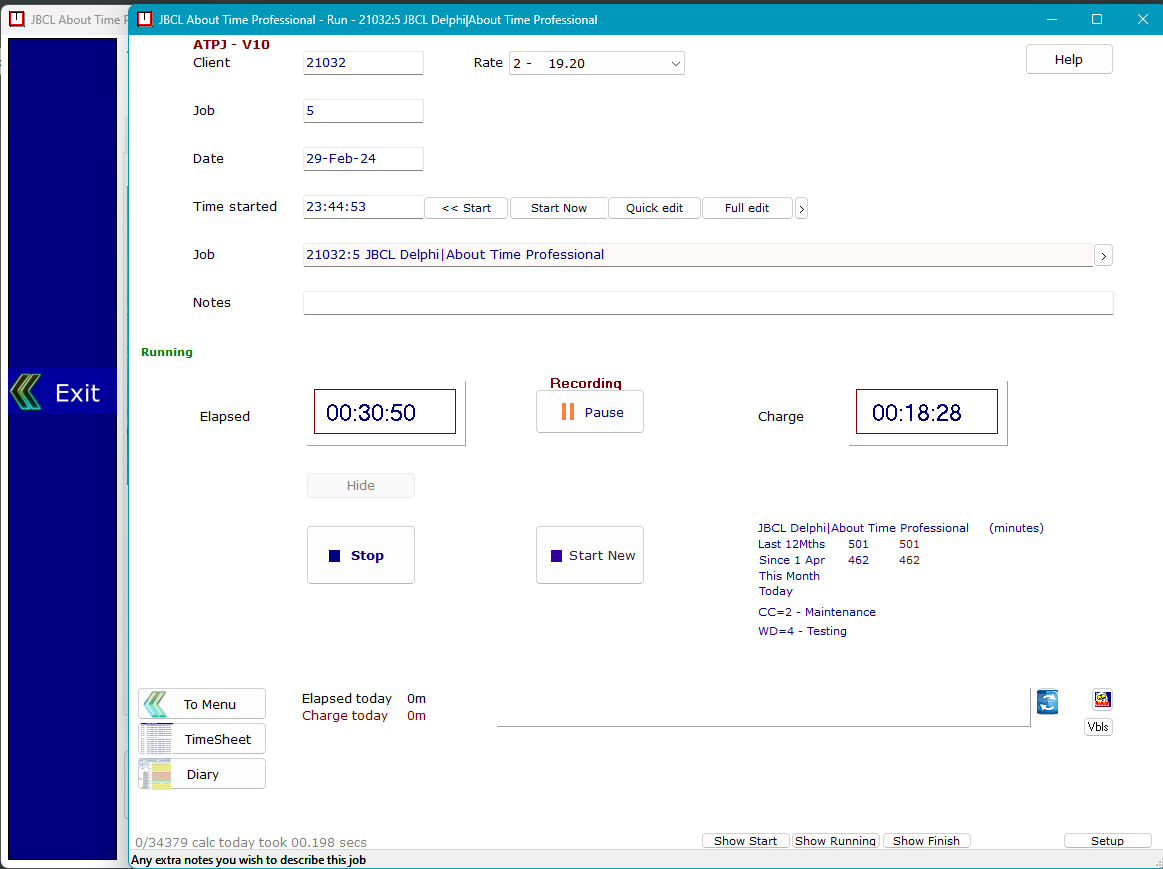
As a Timesheet - list a day or range of days on the screen. Entries
can be added, and edited here by double-clicking on a time entry.

As a Diary Page - easiest way to enter time after the even. Time
length can be set by click and drag, or using Shift + arrow keys.
Time details can be edited by double-clicking an entry.
Chargeable time is shown in warm colours (yellow/green etc),
non-chargeable in cool colours (blue/purple).
This day is also shown in the TimeSheet View above.

About Time Professional - Main Features
Main Points:
- Professional Time Recording Software - called About Time Professional
- Time can be entered several different ways - using real time clock
timing, or as a Timesheet or as a Time Diary
- Time entries can be edited/updated easily
- Program contains full ability to Maintain and add New
Clients/Jobs/Work Descriptions etc
- You don't have to remember client codes etc - everything can be looked
up by name (Clients/Jobs/Work descriptions/Cost Centres etc)
- Multi Employee, Multi Company (several different organisations and
employees can all store their time on the same computer but all are
independent from each other).
- Invoicing
- Ability to sync data to cloud - ideal for those wanting to record time
on many computers, e.g. office and working from home (this
requires extra setup and some careful use).
- Future plans are to add mobile versions and many other features.
- Also available as addon - option to record automatically what activity
you were doing on the computer for any time-sheet entry, useful for
checking how much time is chargeable for an invoice.
- (Also available a TimeSheet Manager program which allows an accounts
department to review and report on time for the employees).
This above covers most of what you need to know quickly.
Below covers more details.
More Details of using About Time Professional
Setup Clients
When you install a new setup of JBCL, defaults are created as a guide,
and you will want to set the names and details to suit you.

Setup Jobs
Default job is created, you can rename and add others to suit your needs

Note the default is to have a chargeable rate for each employee/for 1
unit of time (e.g. $15 for a 6 minute unit). An employee can have up to 6
chargeable rates.
Normally the jobs do not specify the charging rates (the rate are got
from the employees who work on it), but some jobs you may wish to have
special charging rates.
Setup Employees
Again defaults are created, you can rename and add others to suit your
needs

Setup Cost Centres and Work
Descriptions
Cost Centres are areas over which time and costs can be analysed -
typically these will be like Office Administration, travel, sales,
purchases, support. You should create only as many as you wish to analyse
costs over
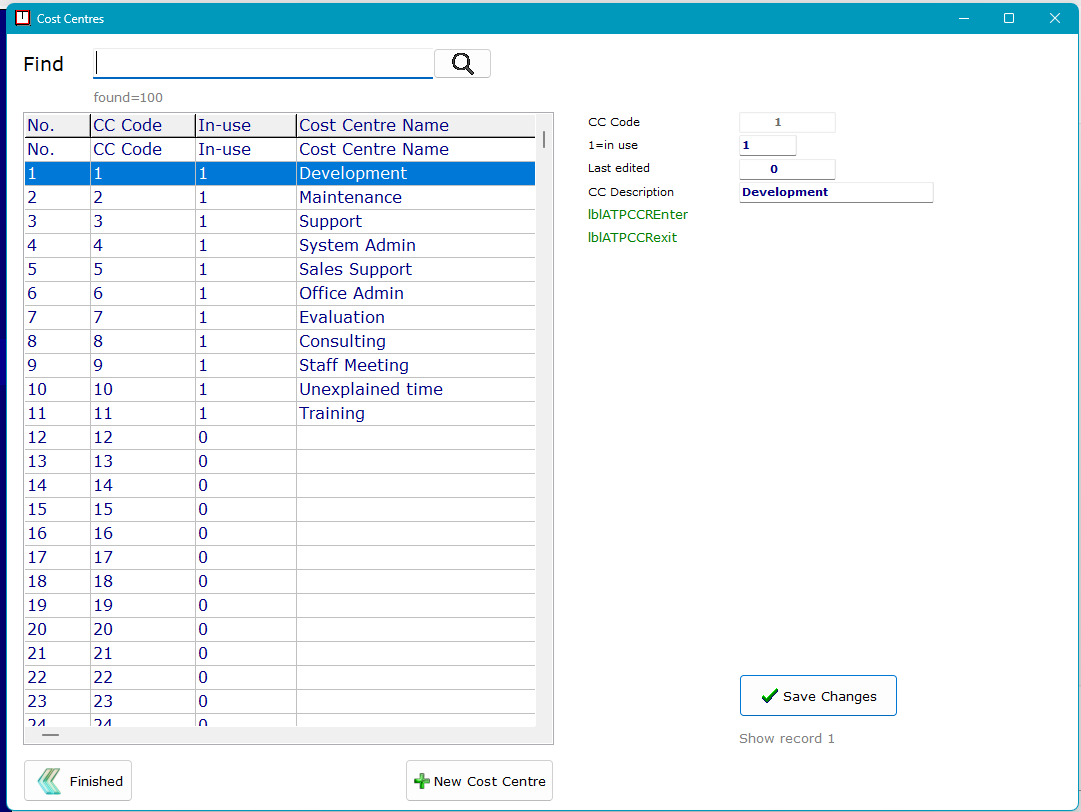
The Cost Centre code for a new time record defaults to the last Cost
Centre recorded for that job.
Work descriptions are frequently used abbreviations for work done, and
you can add as many as you wish.
These provide a quick way to describe the work, you can add as many as
you wish to describe common types of work.
The code for a new record defaults to the last work description for that
job.
Note you do not have to use these as you also can add notes for each
time entry.

There are lots of setup options for input
There are many settable options to streamline entry of time.
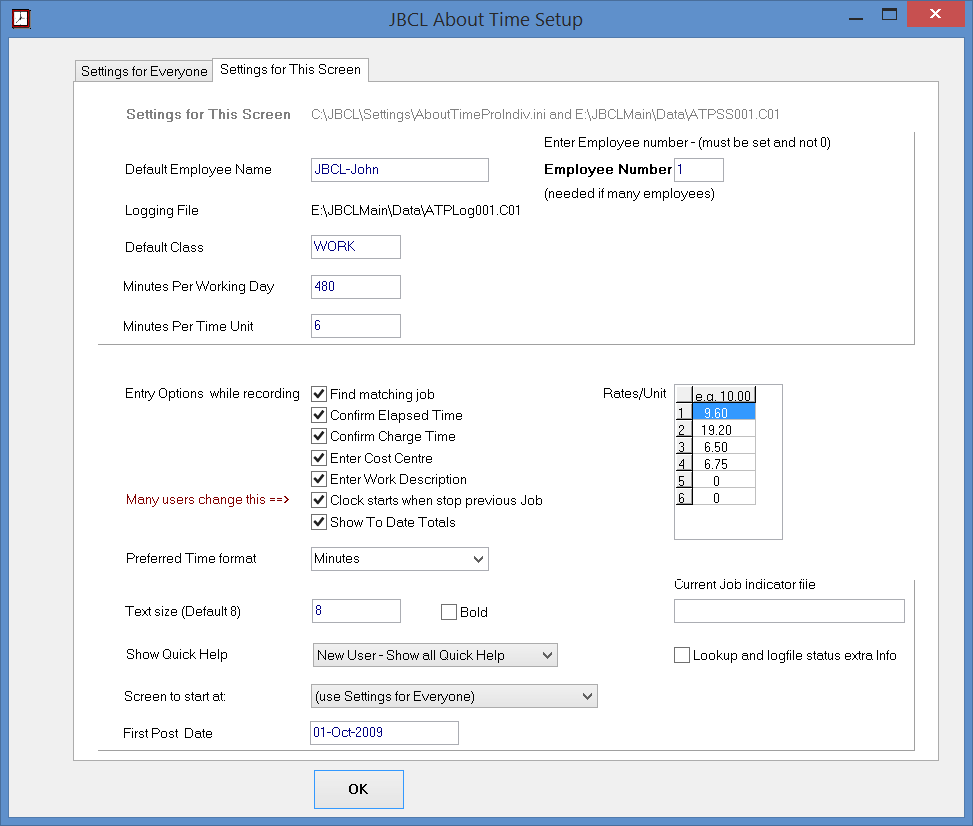
JBCL No-Nonsense Licence
Agreement for general users
- This is commercial software of a new type
- This software is free to download and use - it is not copy protected
- You can (and are encouraged to) get updates at any time freely to the
latest version and get new features at no extra cost
- You can freely move software and data to another computer.
- You can freely copy the software to new computers for new users
- You pay a small charge to use the software - typical charges are under
1 cent for recording a timesheet entry etc.
- The software starts with a credit balance, so you do not have to
pay anything until you have used up the credit and tried it
out. There is no time limit on free use, except if you use it a
lot you will use up credit sooner.
- From time to time you top up your credit to keep the program working
fully - similar to recharging a phone card.
- The starting $10 credit lasts will typically around 6-9 months with
full time use for one person.
- Until you have trialed it and you want to keep using it - it does not
cost you.
- You pay for what you use after you have used it.
- Although you can freely copy the program and data files, each
payment can only be applied to the computer site that paid for it.
- Charges in the program are only applied to operations of some benefit
to the user.
- If you run out of credit you can still see and print past data - you
just can't enter new time.
- Charge rates are expected to decrease over time.
- Your data remains yours - if you cease using the software and run out
of credit, you can still view and run reports on information you have
entered.
- Usage charges are accumulated by another JBCL program : JBCL Small
Change Meter. You will see this program start automatically,
just leave it running in the background. You can use its
screen to check your running balance and history etc.
Privacy
- When you pay for a top-up JBCL sends some information from your system
to get charging details. The information has details of
types of operations done (entry using clock or diary or reports
etc). This information does not include any of your data
such as client details or notes.
- There is no advertising in this software, and none of your data is
send to JBCL or from JBCL to any advertising organisations or any other
organisations.
Open Software
- This is open software of an innovative type - the core time recording
module is proprietary to JBCL (for now) but the data format is quite
simple and open and JBCL encourages other systems to integrate with it -
to import or export data.
- JBCL intends to add an interface with JIRA so that current jobs(tasks)
can be downloaded and recorded time can be uploaded to JIRA
- Time can also be recorded on a phone and uploaded to the JBCL About
Time Professional data
- Other interfaces like this to other systems are encouraged.
- 2020 update - With the Covid-19 pandemic disrupting work all around
the world, and a large number of people are having to work from home
this Time Recording system is convenient to use as it is stand-alone,
lightweight and very modest cost. Until the world starts to
come out of lock down JBCL is not intending to impose charges for use of
this software.
Innovative
- It caters for 4 different ways of entering time - via computer clock
recording the times, or a standard timesheet, or a diary page, or via a
phone. These are all interchangeable - everyone has their
favourite.
- High resolution - time is recorded to the millisecond, but can be
shown in minutes, units or hours etc.
- A very large number of clients and a very number of jobs for each
client are possible (about 1844674407370960000)
- Elapsed and charged time are both always recorded, so time written off
or not charged can be easily seen
- Uses another JBCL program - JBCL Small Change - to mount up small
charges for using the program.
- This program can be used to charge other software as well.
- Small payments after some time of use can be made simply
Goal of this software
- For all those who have to record and account for our time for work, it
might as well be easy, streamlined and fun to do.